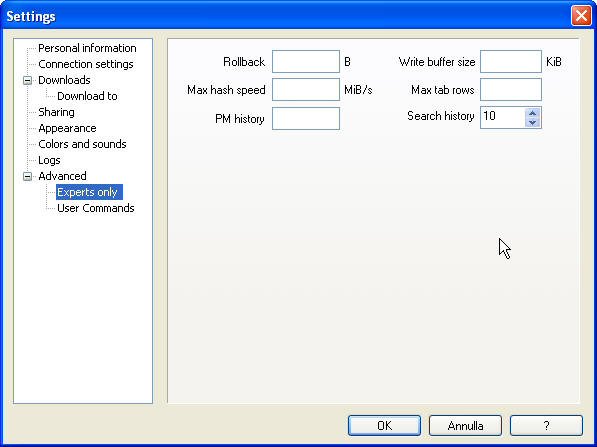
Experts Only
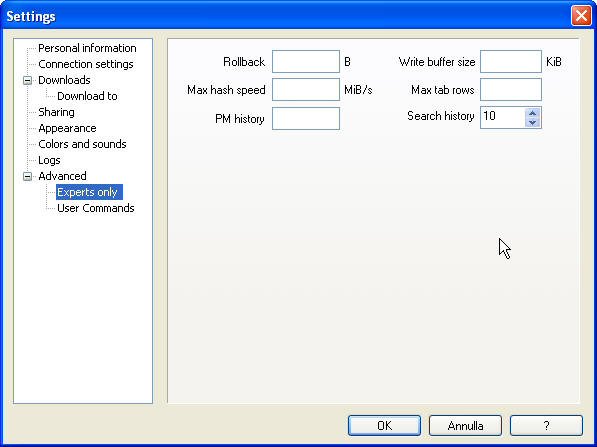
Leave this setting on default
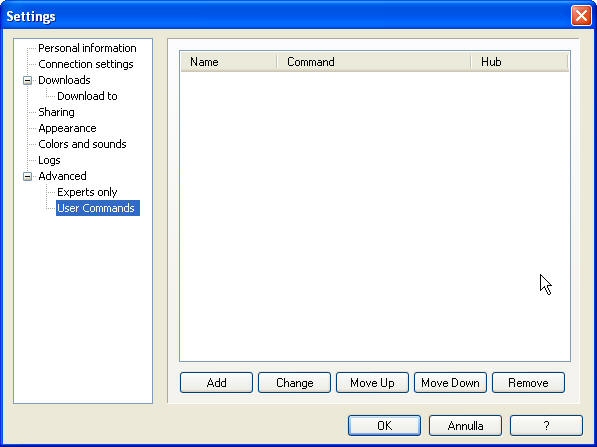
The same thing,leave all on default setting. Click ok and the status bars appears with all the icons. Click on the yellow star and you go on the:
Favorite Hubs
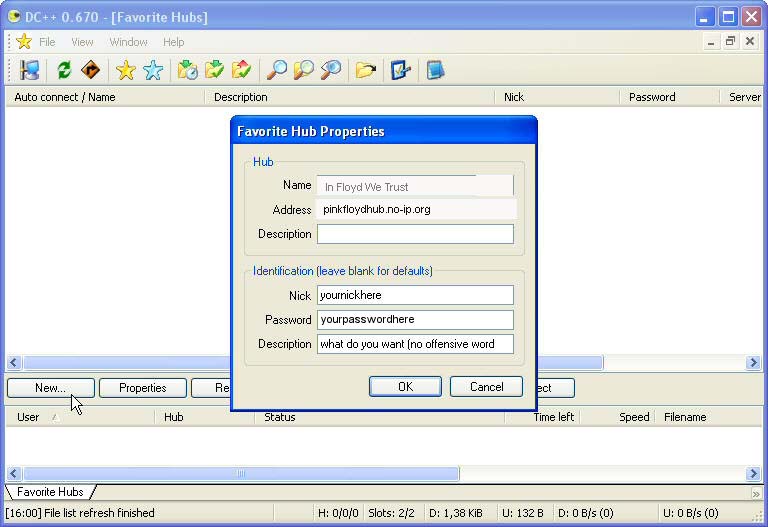
Click on New and follow this instruction
Hub
name - you can type Italian hub or Pink Floyd,not important
Address - (important) pinkfloydhub.dyndns.org
Then type your nick and password (if you have registered by mail. You can put
it later when you join the hub when it's public.
Description is not useless, put what you want, nothing offensive.
Ready to go....
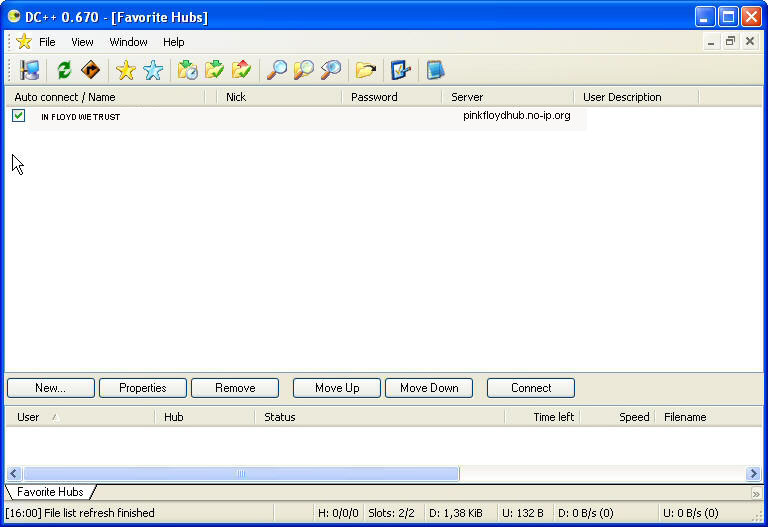
Ok,the hub is ready to be open. Double click on the favorite and waiting to connect....
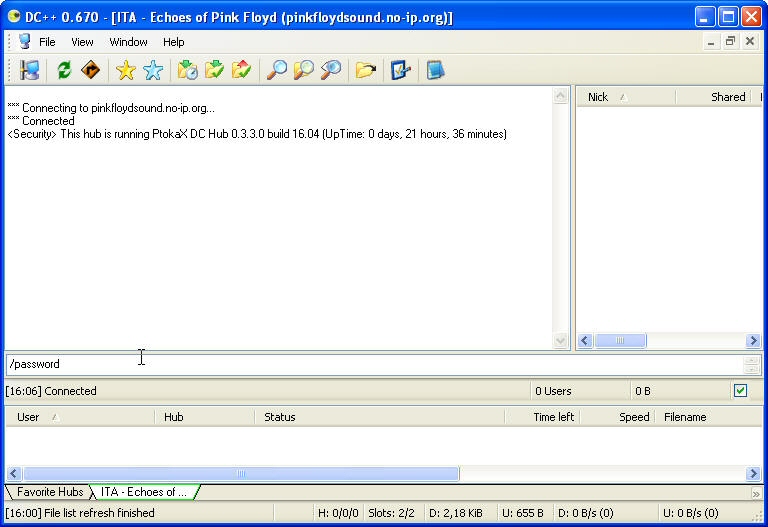
If you don't have set on favorite hub just type the pass after /password but don't delete it
You are in now!
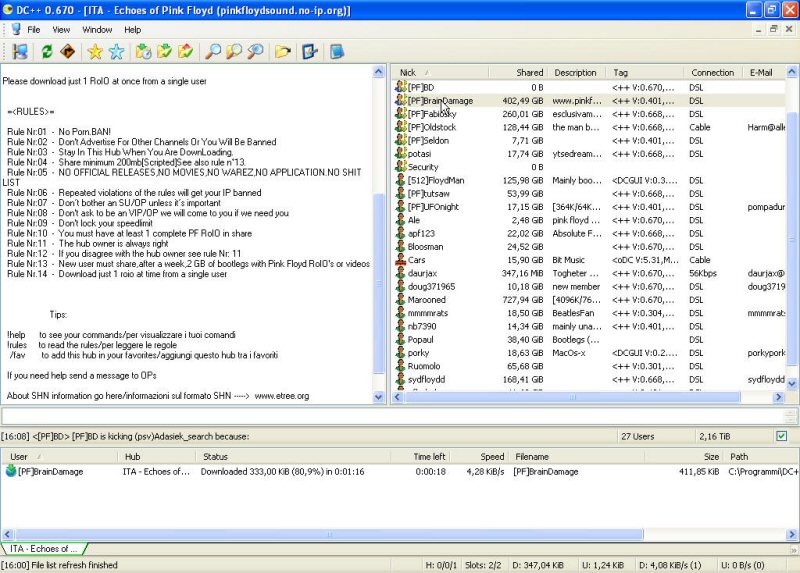
As you can see on the left side there is the main chat when all is displayed (rules,chat,kicks etc.). On the right side there are all users connected, you can get the users list with right-click on them and choose get file list. When done choose a file or a folder and Download.
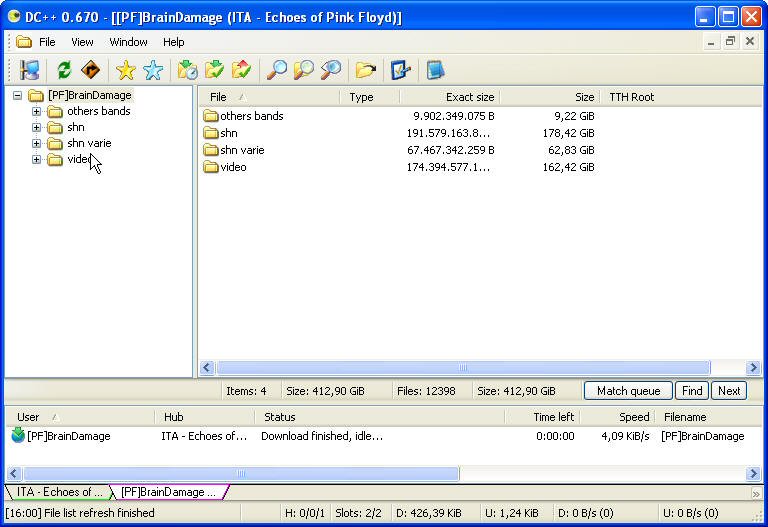
Now you can see all files shared,just open a folder,look and make your choice
If you have other questions just ask in the hub, we help you again to set DC++
Welcome on our Hub :)